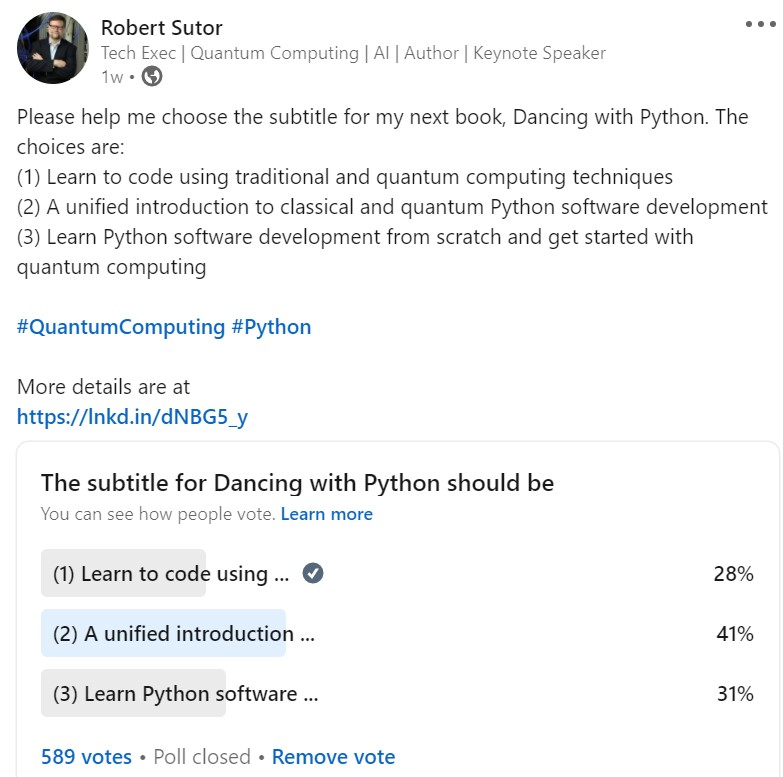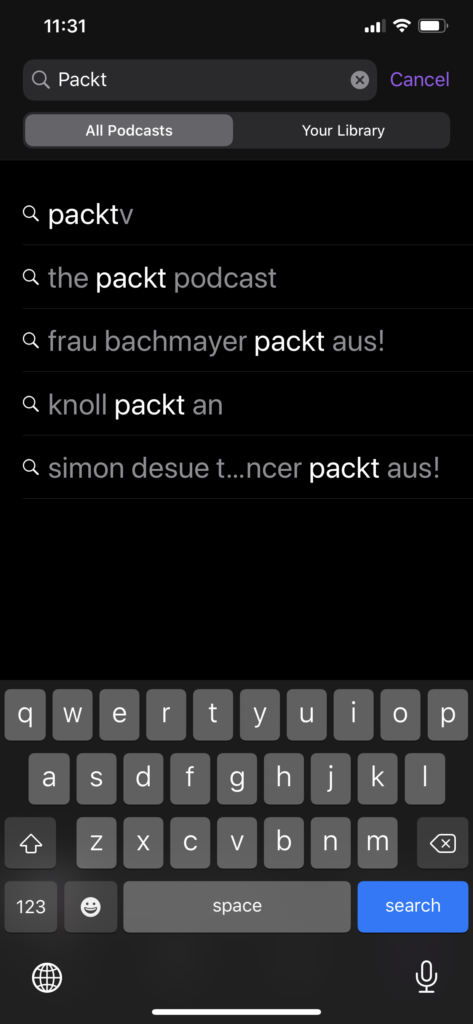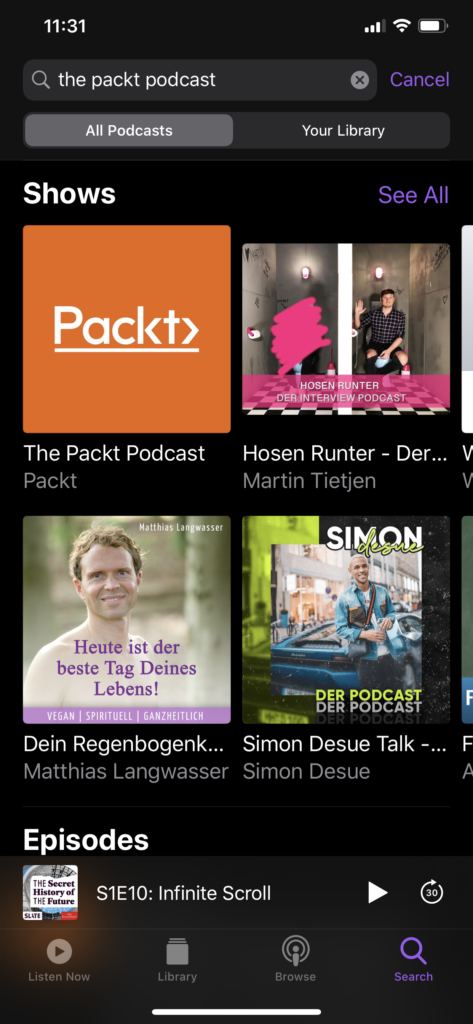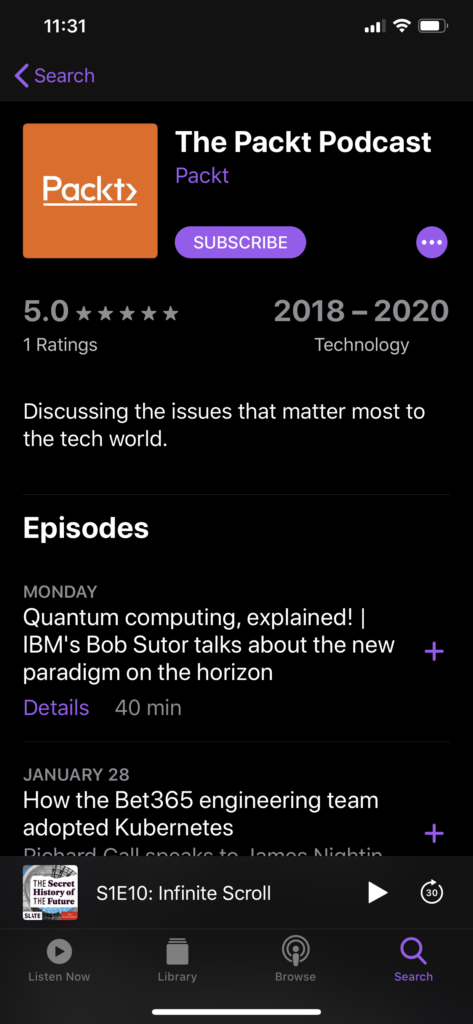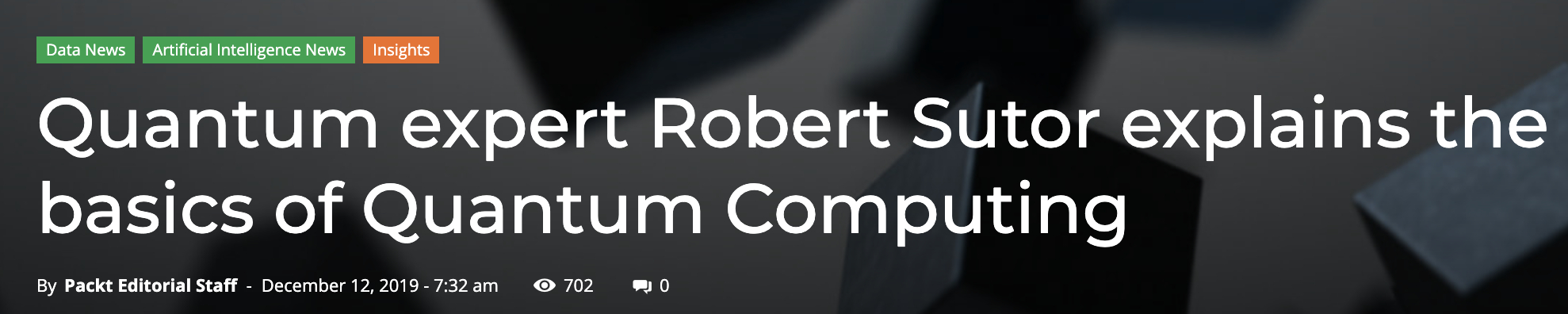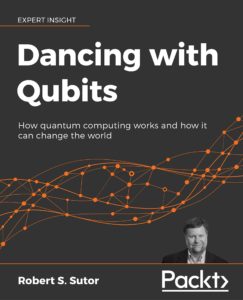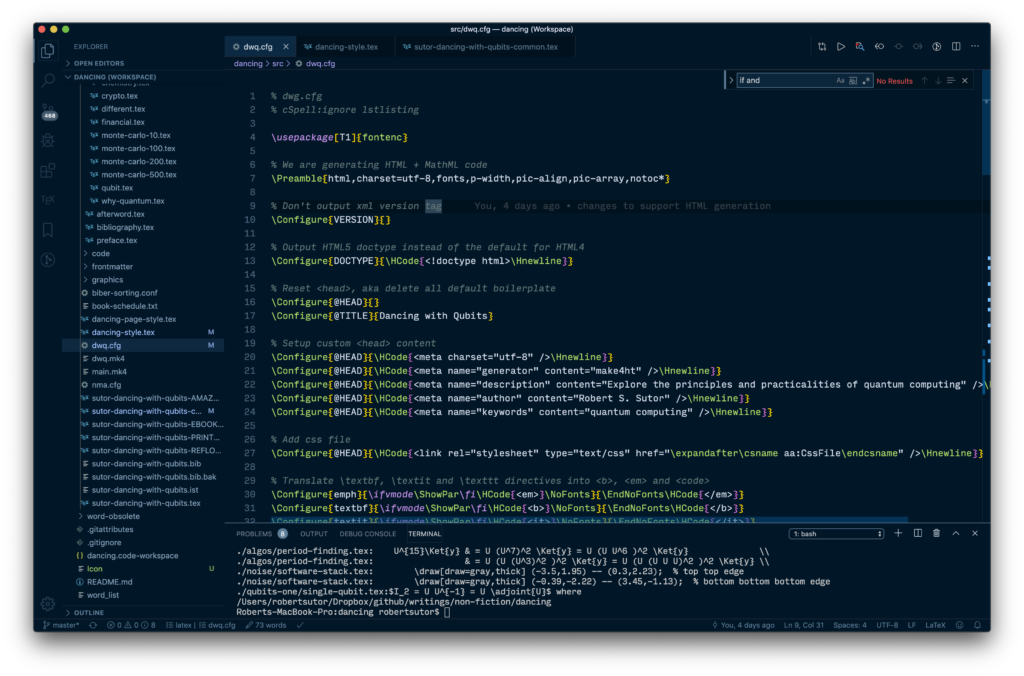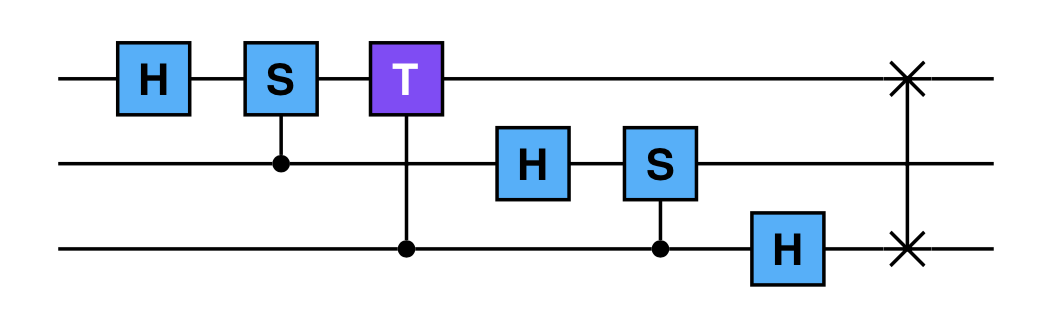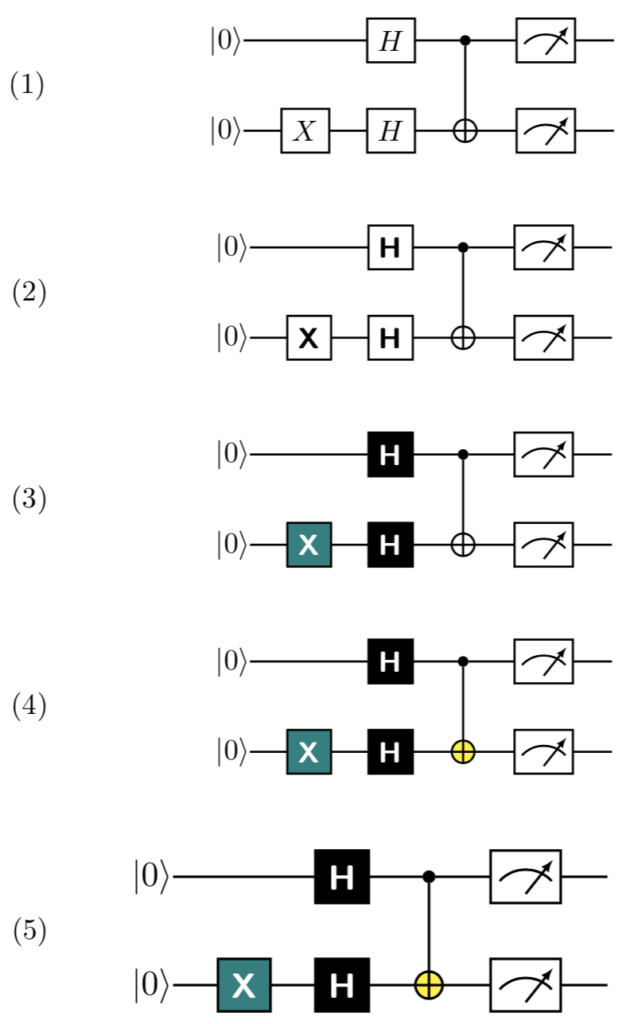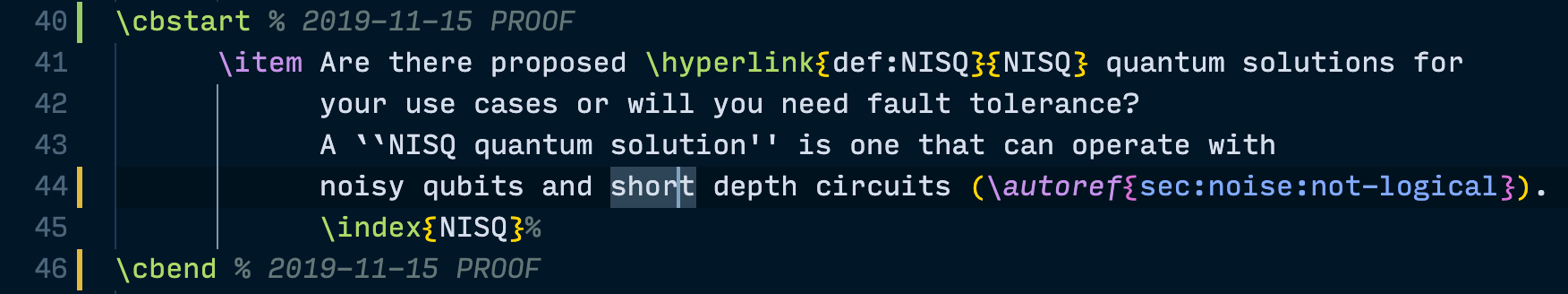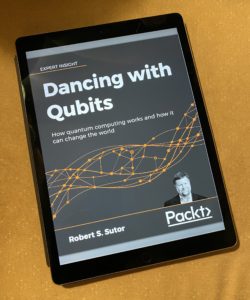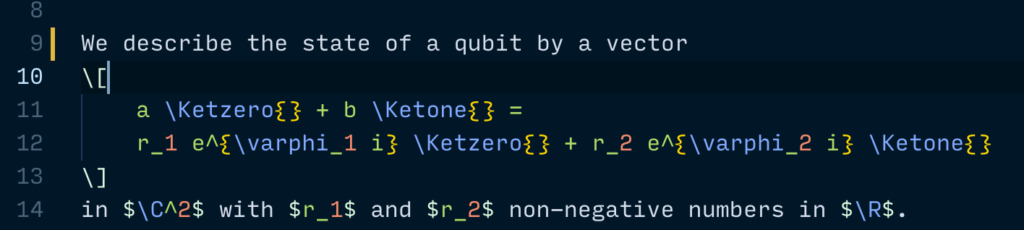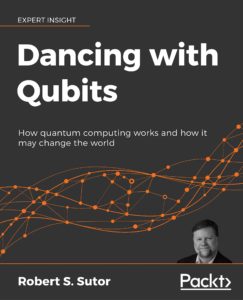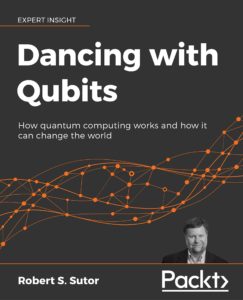
This morning I awoke to a very nice email from Tom Jacob, the Project Editor for my book at Packt Publishing. He said, in part,
We were able to successfully ship the book to our printers. …
Congratulations on achieving this milestone!
As I’ve mentioned before, my book was prepared using LaTeX and not Microsoft Word. I gave the publishers what was essentially the “camera-ready” PDF file from which to print. Hence the part about being able to “successfully ship” the book. In fact, I sent them the final PDF last night. I thought I was done on Friday, but yesterday I noticed an out-of-place citation in the section on the Bloch sphere and did a quick fix.
Now that the book is in production and there is absolutely nothing else I can do to fiddle with it, I’m going to show you the table of contents. I tried to have fun with some of the chapter and section titles. Once the book is published, I’ll be happy to discuss why I included this content or that.
Dancing with Qubits
How quantum computing works and
how it can change the world
Preface ix
1Â Why Quantum Computing? 1
1.1 The mysterious quantum bit 2
1.2 I’m awake! 4
1.3 Why quantum computing is different 7
1.4 Applications to artificial intelligence 9
1.5 Applications to financial services 15
1.6 What about cryptography? 18
1.7 Summary 21
IÂ Foundations 23
2 They’re Not Old, They’re Classics 25
2.1 What’s inside a computer? 26
2.2 The power of two 32
2.3 True or false? 33
2.4 Logic circuits 36
2.5 Addition, logically 39
2.6 Algorithmically speaking 42
2.7 Growth, exponential and otherwise 42
2.8 How hard can that be? 44
2.9 Summary 55
3Â More Numbers than You Can Imagine 57
3.1 Natural numbers 58
3.2 Whole numbers 60
3.3 Integers 62
3.4 Rational numbers 66
3.5 Real numbers 73
3.6 Structure 88
3.7 Modular arithmetic 94
3.8 Doubling down 96
3.9 Complex numbers, algebraically 97
3.10 Summary 103
4Â Planes and Circles and Spheres, Oh My 107
4.1 Functions 108
4.2 The real plane 111
4.3 Trigonometry 122
4.4 From Cartesian to polar coordinates 129
4.5 The complex “plane†129
4.6 Real three dimensions 133
4.7 Summary 134
5Â Dimensions 137
5.1 R2 and C1 139
5.2 Vector spaces 144
5.3 Linear maps 146
5.4 Matrices 154
5.5 Matrix algebra 166
5.6 Cartesian products 176
5.7 Length and preserving it 177
5.8 Change of basis 189
5.9 Eigenvectors and eigenvalues 192
5.10 Direct sums 198
5.11 Homomorphisms 200
5.12 Summary 204
6 What Do You Mean “Probably� 205
6.1 Being discrete 206
6.2 More formally 208
6.3 Wrong again? 209
6.4 Probability and error detection 210
6.5 Randomness 212
6.6 Expectation 215
6.7 Markov and Chebyshev go to the casino 217
6.8 Summary 221
IIÂ Quantum Computing 223
7Â One Qubit 225
7.1 Introducing quantum bits 226
7.2 Bras and kets 229
7.3 The complex math and physics of a single qubit 234
7.4 A non-linear projection 241
7.5 The Bloch sphere 248
7.6 Professor Hadamard, meet Professor Pauli 253
7.7 Gates and unitary matrices 265
7.8 Summary 266
8Â Two Qubits, Three 269
8.1 Tensor products 270
8.2 Entanglement 275
8.3 Multi-qubit gates 283
8.4 Summary 295
9Â Wiring Up the Circuits 297
9.1 So many gates 298
9.2 From gates to circuits 299
9.3 Building blocks and universality 305
9.4 Arithmetic 315
9.5 Welcome to Delphi 322
9.6 Amplitude amplification 324
9.7 Searching 330
9.8 The Deutsch-Jozsa algorithm 338
9.9 Simon’s algorithm 346
9.10 Summary 354
10Â From Circuits to Algorithms 357
10.1 Quantum Fourier Transform 358
10.2 Factoring 369
10.3 How hard can that be, again 379
10.4 Phase estimation 382
10.5 Order and period finding 388
10.6 Shor’s algorithm 396
10.7 Summary 397
11Â Getting Physical 401
11.1 That’s not logical 402
11.2 What does it take to be a qubit? 403
11.3 Light and photons 406
11.4 Decoherence 415
11.5 Error correction 423
11.6 Quantum Volume 429
11.7 The software stack and access 432
11.8 Simulation 434
11.9 The cat 439
11.10 Summary 441
12Â Questions about the Future 445
12.1 Ecosystem and community 446
12.2 Applications and strategy 447
12.3 Access 448
12.4 Software 449
12.5 Hardware 450
12.6 Education 451
12.7 Resources 452
12.8 Summary 453
Afterword 455
Appendices 458
AÂ Quick Reference 459
A.1 Common kets 459
A.2 Quantum gates and operations 460
BÂ Symbols 463
B.1 Greek letters 463
B.2 Mathematical notation and operations 464
CÂ Notices 467
C.1 Creative Commons Attribution 3.0 Unported (CC BY 3.0) 467
C.2 Creative Commons Attribution-NoDerivs 2.0 Generic (CC BY-ND 2.0) 468
C.3 Creative Commons Attribution-ShareAlike 3.0 Unported (CC BY-SA 3.0) 468
C.4 Los Alamos National Laboratory 469
C.5 Trademarks 469
DÂ Production Notes 471
Other Books You May Enjoy 473
Index 477
Changes, clarifications, and errata
Previous: Drawing quantum circuits
Next: What about the eBook?
Share this:
- Threads
-
Categories Dancing with Qubits, Quantum Computing Tags algorithm, cat, cryptography, Dancing With Qubits, error correction, LaTeX, mathematics, Microsoft, Packt, physics, quantum computing, qubit
This entry is for people who use the LaTeX document preparation system, as I did in the book. It’s not a tutorial on LaTeX in general, but shows some techniques for drawing quantum circuits. To be direct, it’s pretty geeky for LaTeX people.
An early decision I had to make was how to draw quantum circuit diagrams in the book. Here’s an example of one:
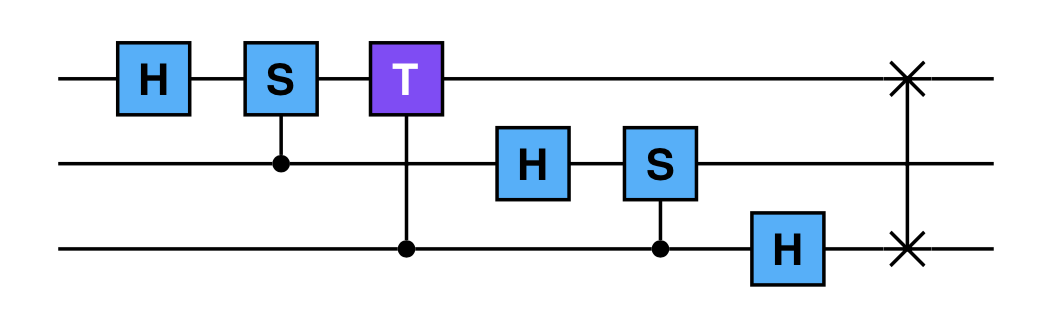
This includes three Hadamard H gates, two S gates, a T gate, and a swap gate. Would I need to write my own drawing routines?
I really didn’t want to do that because of my time constraints but I also hoped that I could find something better. It didn’t take me long to do so: Alastair Kay’s excellent quantikx package on the CTAN Comprehensive TeX Archive Network. The documentation there is very good, but in this blog entry I’m going to show you how to evolve a simple circuit to have stylistic customizations that you might want to modify and use.
Below are five displayed versions of the same circuit. They are numbered on the left side.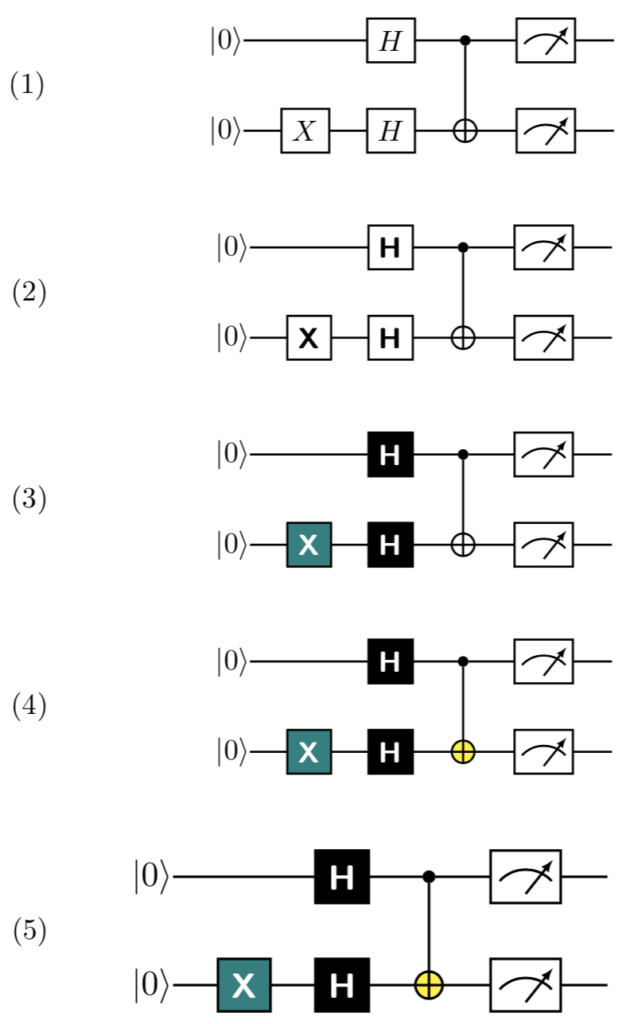
The first is the default formatting from quantikz. It is perfectly fine and you can see similarly formatted circuits in research articles about quantum computing.
\begin{center}
\begin{tikzpicture}
\node[scale=1.0] {
\begin{quantikz}
\ket{0} & \qw & \gate{H} & \ctrl{1} & \meter{} & \qw \\
\ket{0} & \gate{X} & \gate{H} & \targ{} & \meter{} & \qw
\end{quantikz}
};
\end{tikzpicture}
\end{center}
The markup \ket{0} produces the |0> at the beginning of each wire, which is a horizontal line. \qw creates a segment of a quantum wire. \gate is the basic command for drawing a labeled gate with a rectangle. \meter is the quantum measurement operator. \ctrl{1} and \targ{} are the two parts of a CNOT two-qubit gate. \ctrl{1} is on the wire for the control qubit and extends a line down one wire. There the line meets the \targ{} (target) qubit and is drawn as a circle around a “+” sign.
In the second example, I’ve changed the font in the H and X gates.
\newcommand*{\gateStyle}[1]{{\textsf{\bfseries #1}}}
\newcommand*{\hGate}{\gateStyle{H}}
\newcommand*{\xGate}{\gateStyle{X}}
\begin{center}
\begin{tikzpicture}
\node[scale=1.0] {
\begin{quantikz}
\ket{0} & \qw & \gate{\hGate} & \ctrl{1} & \meter{} & \qw \\
\ket{0} & \gate{\xGate} & \gate{\hGate} & \targ{} & \meter{} & \qw
\end{quantikz}
};
\end{tikzpicture}
\end{center}
I added three LaTeX macros to encapsulate the new function and make it easier to reuse.
\gatestyle puts its text in a bold sans serif font.\hGate draws the Hadamard H using \gatestyle.\xGate draws the X using \gatestyle.
While it is now easier to use \hGate and \xGate for text, it’s still wordy to use them as gates in a circuit. The third example defines two more macros, \circuitH and \circuitX, and shows how to set the background and font colors. For a printed book, you might want to have gates with backgrounds in different shades of gray. Alternatively, you could use the same background color for all the Clifford gates.
\newcommand*{\circuitH}{\gate[style={fill=black},label style=white]{\textnormal{\hGate{}}}}
\newcommand*{\circuitX}{\gate[style={fill=teal},label style=white]{\textnormal{\xGate}}}
\begin{center}
\begin{tikzpicture}
\node[scale=1.0] {
\begin{quantikz}
\ket{0} & \qw & \circuitH & \ctrl{1} & \meter{} & \qw \\
\ket{0} & \circuitX & \circuitH & \targ{} & \meter{} & \qw
\end{quantikz}
};
\end{tikzpicture}
\end{center}
Now let’s set the color for the circle in \targ.
\newcommand*{\circuitTarget}[1]{\targ[style={fill=yellow}]{#1}}
\begin{center}
\begin{tikzpicture}
\node[scale=1.0] {
\begin{quantikz}
\ket{0} & \qw & \circuitH & \ctrl{1} & \meter{} & \qw \\
\ket{0} & \circuitX & \circuitH & \circuitTarget{} & \meter{} & \qw
\end{quantikz}
};
\end{tikzpicture}
\end{center}
I think you get the idea. You can also set the background color for \meter, which I leave to you as an exercise. Note that in the April, 2019, version of quantikx, you could not change the color of the line inside the \meter graphic. You need to copy and redefine the macro (or create a new macro) to do that.
Finally, let me explain what that [scale=1.0] is doing after the \node. This allows you to scale the entire drawing and make it larger or smaller. However, it does not change the text size. The fifth example shows the fourth example drawn 20% larger.
\begin{center}
\begin{tikzpicture}
\node[scale=1.2] {
\begin{quantikz}
\ket{0} & \qw & \circuitH & \ctrl{1} & \meter{} & \qw \\
\ket{0} & \circuitX & \circuitH & \circuitTarget{} & \meter{} & \qw
\end{quantikz}
};
\end{tikzpicture}
\end{center}
Here is the complete LaTeX file I used to generate the examples:
\usetikzlibrary{quantikz}
\mainmatter
\begin{center}
\begin{tikzpicture}
\node at (-5,0) {(1)};
\node[scale=1.0] {
\begin{quantikz}
\ket{0} & \qw & \gate{H} & \ctrl{1} & \meter{} & \qw \\
\ket{0} & \gate{X} & \gate{H} & \targ{} & \meter{} & \qw
\end{quantikz}
};
\end{tikzpicture}
\end{center}
\newcommand*{\gateStyle}[1]{{\textsf{\bfseries #1}}}
\newcommand*{\hGate}{\gateStyle{H}}
\newcommand*{\xGate}{\gateStyle{X}}
\begin{center}
\begin{tikzpicture}
\node at (-5,0) {(2)};
\node[scale=1.0] {
\begin{quantikz}
\ket{0} & \qw & \gate{\hGate} & \ctrl{1} & \meter{} & \qw \\
\ket{0} & \gate{\xGate} & \gate{\hGate} & \targ{} & \meter{} & \qw
\end{quantikz}
};
\end{tikzpicture}
\end{center}
\newcommand*{\circuitH}{\gate[style={fill=black},label style=white]{\textnormal{\hGate{}}}}
\newcommand*{\circuitX}{\gate[style={fill=teal},label style=white]{\textnormal{\xGate}}}
\begin{center}
\begin{tikzpicture}
\node at (-5,0) {(3)};
\node[scale=1.0] {
\begin{quantikz}
\ket{0} & \qw & \circuitH & \ctrl{1} & \meter{} & \qw \\
\ket{0} & \circuitX & \circuitH & \targ{} & \meter{} & \qw
\end{quantikz}
};
\end{tikzpicture}
\end{center}
\newcommand*{\circuitTarget}[1]{\targ[style={fill=yellow}]{#1}}
\begin{center}
\begin{tikzpicture}
\node at (-5,0) {(4)};
\node[scale=1.0] {
\begin{quantikz}
\ket{0} & \qw & \circuitH & \ctrl{1} & \meter{} & \qw \\
\ket{0} & \circuitX & \circuitH & \circuitTarget{} & \meter{} & \qw
\end{quantikz}
};
\end{tikzpicture}
\end{center}
\begin{center}
\begin{tikzpicture}
\node at (-4.4,0) {(5)};
\node[scale=1.2] {
\begin{quantikz}
\ket{0} & \qw & \circuitH & \ctrl{1} & \meter{} & \qw \\
\ket{0} & \circuitX & \circuitH & \circuitTarget{} & \meter{} & \qw
\end{quantikz}
};
\end{tikzpicture}
\end{center}
Previous: My five rules for making revisions from editorial comments
Next: What’s in the book
Share this:
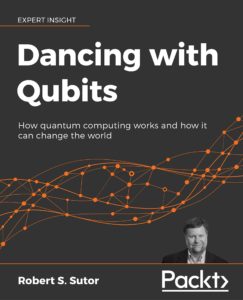 Today I finished making revisions to the book based on comments from the proofreader. All told, there have been five people providing feedback and comments for how I should modify, fix, and improve the content:
Today I finished making revisions to the book based on comments from the proofreader. All told, there have been five people providing feedback and comments for how I should modify, fix, and improve the content:
- me
- the technical reviewer
- the project editor
- the development editor
- the proof reader
My editing started as soon as I started writing, but it has been an iterative process. The technical reviewer made sure what I said was correct, and occasionally caught typos. The project editor, Tom Jacob, focused on the workflow of the overall process and contributed comments about the physical structure of the book and what publisher content should be included.
The development editor, Dr. Ian Hough, has been my constant online companion for the last few months. It is his responsibility to sign off on the final content. He provided suggestions and ideas, and checked that I made good revisions. Sometimes he corrected the revised text when I made mistakes (hey, it was late!). The proofreader did the nitty-gritty editing for punctuation and clarity. Ian filtered those suggestions and passed them along to me. He then checked, again, that I had done the correct revisions.
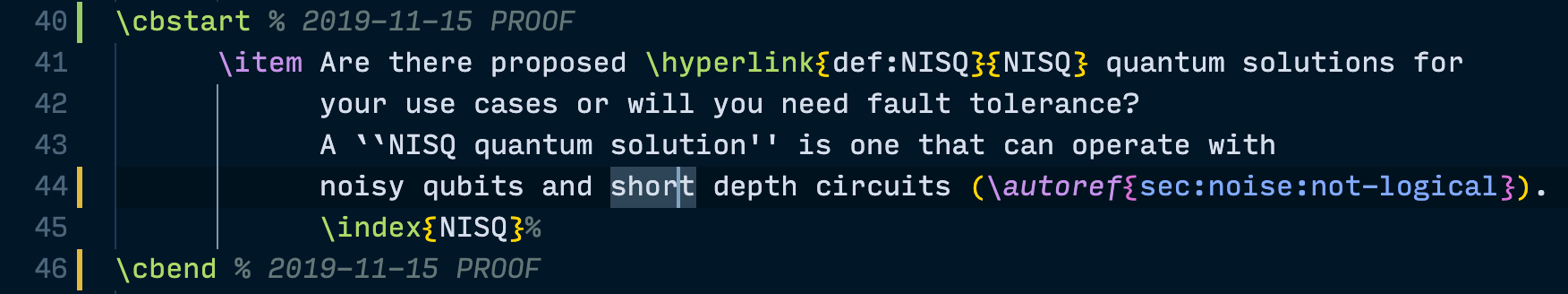
Some “suggestions” were really just that. They were optional, but I incorporated almost all of them.
Here are five things I’ve kept in mind or learned through this editing and revision process:
- This is not about my ego, it’s about producing the best content.
- The mathematics and science must be correct. (I knew this!)
- If anyone thinks something is unclear, then I rewrite it.
- I need to use many more commas.
- It’s important to correctly use the right word in standard pairs such as “that/which” and “already/all ready.”
My bonus rule is to eliminate superfluous words.
Previous: The writing process – what format?
Next: Drawing quantum circuits
Share this:
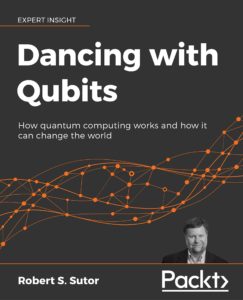 Before I discuss what and I how I wrote, let me talk about the markup of the book. By “markup” I mean the underlying format of the content that determines its structure such as the title page, table of contents, parts, chapters, sections, paragraphs, bibliography, and the index, along with font styles and sizes.
Before I discuss what and I how I wrote, let me talk about the markup of the book. By “markup” I mean the underlying format of the content that determines its structure such as the title page, table of contents, parts, chapters, sections, paragraphs, bibliography, and the index, along with font styles and sizes.
In my experience, most publishers, both traditional and online, prefer you to use Microsoft Word to create the book, and it has its own underlying markup language that you typically never see. In a more-or-less what-you-see-is-what-you-get way, you can write and style the book.The publishing workflow is often based on this choice.
My requirements for the book creation process included:
- beautiful math rendering, both in sentences and displayed multi-part formulas,
- built-in support for generating diagrams,
- easy methods to change formatting throughout the book quickly, and
- good support for working quickly on a large text.
Regarding the size of the book, in early 2019 I thought the book would come in around 300 pages and I would have a complete draft on September 1. I ended up writing a book with slightly more than 500 pages with the first full draft delivered on October 9. I had full drafts of various chapters before then, but that was the first time there were no sections with TODO markers.
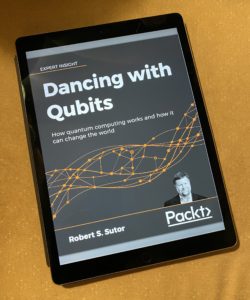 Word has come a long way on many of these requirements, especially the math, though it can be very laborious to create a book with hundreds or thousands of formulas. Here’s the real problem though: eBooks with math in them often look terrible if you put them in a reflowable format. That is, if you let, say, your Amazon Kindle change the fonts and the line widths, the math just doesn’t look right.
Word has come a long way on many of these requirements, especially the math, though it can be very laborious to create a book with hundreds or thousands of formulas. Here’s the real problem though: eBooks with math in them often look terrible if you put them in a reflowable format. That is, if you let, say, your Amazon Kindle change the fonts and the line widths, the math just doesn’t look right.
People argue about this forever, but there is an excellent chance that you will end up with fuzzy, misaligned expressions that are the wrong size compared to the surrounding text. So, I early on made the decision that the eBook would not be reflowable. Since that was the case, there was no reason for me to stick with Word. I decided to markup the book in LaTeX. Luckily, Andrew Waldron at Packt Publishing agreed. [Though see this later development regarding the eBook.]
With LaTeX, you have complete and arbitrary control over all parts of the formatting. There are thousands of packages that make your life easier by providing significant functionality that you would not want to write yourself.
LaTeX has
- the best math formatting facilities of any system,
- packages like pgf/tikz for creating diagrams,
- a full macro programming language for formatting control and calculations, and
- easy ways to break a document into sections so you can work on one part at a time.
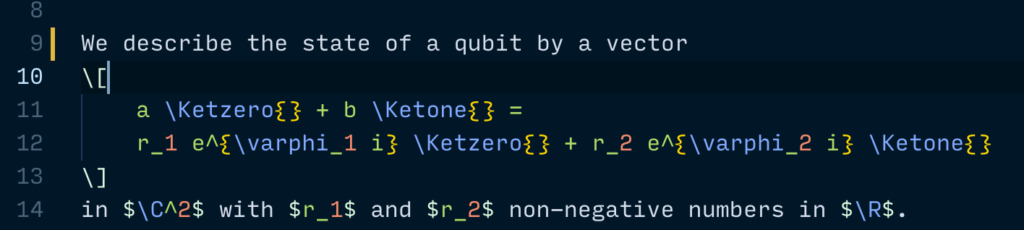
If you get into macro programming, things can get complicated. I’ve been doing it for 30 years, so it doesn’t faze me. Here are two good books on LaTeX to get you started:
Previous: Last minute tweaks to my quantum computing book cover
Next: My five rules for making revisions from editorial comments
Share this:
With a month to go before publication, we are still making last minute tweaks to my quantum computing book Dancing with Qubits. We made two changes to the cover this week. Can you spot the differences?
The old version is the first image, the new version is the second:
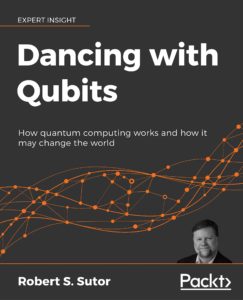
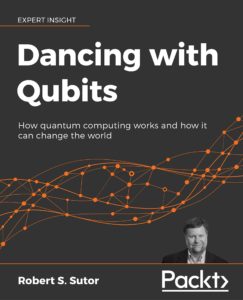
How do you interpret the change made in the subtitle?
Previous: Let me preface my remarks with …
Next: The writing process – what format?
Share this:
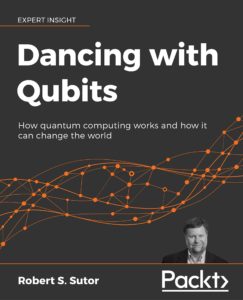 Way back in 1992, Springer-Verlag published my first book Axiom: The Scientific Computation System, co-authored with the late Richard D. Jenks. Since then I’ve thought of writing other books, but work and life in general caused enough inertia that I never got around to it.
Way back in 1992, Springer-Verlag published my first book Axiom: The Scientific Computation System, co-authored with the late Richard D. Jenks. Since then I’ve thought of writing other books, but work and life in general caused enough inertia that I never got around to it.
I first got involved with IBM’s quantum computing effort in early 2016. By 2018, I was again thinking of writing a book and this subject was an obvious candidate. How would I start? What would I say? What was my perspective on the topic given that there were already some excellent books?
To write a book, you have to start writing. This is obvious, but no less true and important. In the summer of 2018, I started writing what I thought would be the introduction to the book. My perspective was, and is, very much from the mathematical and computer science directions. To be clear, I am not a physicist. If I could produce a coherent introduction to what I thought the book would cover, I might convince myself that it would be worth the hundreds of hours it would take to complete the project.
When I recently announced that the book was available for pre-order, my industry colleague Jason Bloomberg asked:
“So where does it fall on the spectrum between ‘totally accurate yet completely impenetrable’ and ‘approachable by normal humans but a complete whitewash’?”
I responded:
“I bring you along … to give you the underlying science of quantum computing so you can then read the “totally accurate but formally impenetrable” texts.”
I decided that I would cover the basic math necessary to understand quantum computing, and then get into quantum bits (qubits), gates, circuits, and algorithms. Although readers with the necessary background (or perhaps a good memory of that background) can skip the mathematical fundamentals, I decided to take people through the algebra and geometry of complex numbers, linear algebra, and probability necessary to understand what qubits are and what you can do with them.
That early draft of the book’s introduction described roughly 15 chapters divided into three parts. The final book has 12 chapters and 2 parts. That introduction eventually became the Preface. Part III eventually became Chapter 1.
It’s much tighter than what I imagined it would be, but there is still material I could have covered. There’s a natural tendency to want to add more and more, but I kept asking myself “What is this book about? How deeply do I want to go? Am I getting off track? Will I ever finish?”.
As 2018 went on, I kept tweaking the introduction and I started talking to publishers. In November, I started writing what was then the first chapter. Although I started in Microsoft Word, which is overwhelmingly the format of choice for many publishers, I quickly switched to LaTeX. This produced a far more beautiful book, but also placed constraints on how I could publish the book.
With this as teaser, in future entries I’ll talk more about the writing process, choices I made, LaTeX packages I used and macros I wrote, deciding how to publish the book, and working with editors. Once the book is available, I’ll talk about the specific content and why I included what I did.
Next: Last minute tweaks to my quantum computing book cover
Share this:
- Threads
-
Categories Dancing with Qubits, Quantum Computing Tags algorithm, Bloomberg, computer science, Dancing With Qubits, IBM, LaTeX, mathematics, Microsoft, Packt, quantum computing, qubit